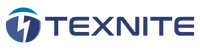Human-Machine Interfaces (HMI) and Supervisory Control and Data Acquisition (SCADA) systems are critical for industrial automation, providing the necessary interface between humans and machines. Despite their robustness, these systems can experience glitches that hamper their functionality. This guide offers straightforward solutions to common issues in HMI and SCADA systems, enabling operators and technicians to resolve them quickly.
1. Display Issues in HMI Systems
-
Screen Calibration: Calibrate the HMI screen for touch sensitivity and alignment as per manufacturer's instructions.
-
Brightness and Contrast Settings: Adjust the display settings for optimal visibility, especially in varying light conditions.
2. Communication Breakdowns in SCADA Systems
-
Network Connectivity: Check all network connections to ensure stable communication between the SCADA system and connected devices
-
Protocol Configuration: Verify that communication protocols are correctly configured and compatible across all devices.
3. Slow Response or Freezing in HMI/SCADA
-
System Overload: Reduce the load on the system by closing unnecessary applications or processes running in the background.
-
Memory and Storage Check: Ensure sufficient memory and storage are available for smooth operation. Consider upgrading if necessary.
4. Inaccurate Data Reporting or Logging
-
Sensor/Data Source Verification: Check the accuracy of sensors and data sources feeding intothe HMI/SCADA system.
-
Software Configuration: Review the system configuration for any errors in data mapping or reporting settings
5. User Interface Customization Issues
-
Template and Design Tools: Utilize built-in design tools and templates to customize interfaces according to user requirements and ease of use.
-
User Access Levels: Set and review user access levels to ensure appropriate interface customization capabilities are granted.
6. Alarm and Notification Malfunctions
-
Alarm Settings Review: Check and adjust the alarm settings, including thresholds and parameters, for accurate triggering.
-
Notification Channels: Ensure that notification channels (email, SMS, etc.) are correctly configured and operational.
Conclusion Efficiently resolving issues in HMI and SCADA systems is essential for maintaining operational continuity and effective machine-human interaction in industrial settings. The solutions provided here address common glitches. For more advanced troubleshooting or technical details, consult the system manuals or seek professional technical support.
Disclaimer: This guide is intended for quick reference purposes and does not replace in-depth training or expert consultation. Safety and adherence to manufacturer guidelines should always be prioritized, and specific system manuals should be consulted for detailed procedures and configurations.