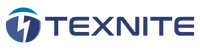Network reliability is crucial in automation and industrial settings. This guide offers rapid and effective solutions for common network and connectivity issues, helping to minimize downtime and maintain operational efficiency.
1. Loss of Network Connection
-
Cable and Connection Check: Examine all network cables for damage and ensure they are securely connected.
-
Restart Network Devices: Reboot routers, switches, and other network hardware to reset connections.
-
Check Network Configuration: Verify the network configuration settings are correct, including IP addresses and subnet masks.
2. Slow Network Performance
-
Inspect Bandwidth Usage: Identify if excessive bandwidth usage is causing the slowdown and manage network traffic accordingly.
-
Update Network Firmware: Ensure that all network devices are running the latest firmware versions.
-
Network Segmentation: Consider segmenting your network to improve performance and manage traffic more effectively.
3. Intermittent Connectivity Issues
-
Environmental Interference: Check for electromagnetic interference from nearby equipment and relocate network devices if necessary.
-
Cable Quality Check: Ensure you are using high-quality, industrial-grade network cables suited for the environment.
- Redundant Connections: Implement redundant network paths to avoid single points of failure.
4. Wireless Network Issues
-
Signal Strength Check: Verify the Wi-Fi signal strength throughout your facility. Reposition access points for optimal coverage.
-
Channel Interference: Change the Wi-Fi channel on your router to avoid interference from other wireless networks.
-
Secure Wireless Networks: Ensure your wireless networks are secured to prevent unauthorized access and bandwidth consumption.
5. Device Connectivity Problems
-
Device Configuration: Confirm that each device’s network settings align with your network’s configuration.
-
Update Device Drivers: Check for and install updates for network adapters or relevant device drivers.
- Isolate and Test: Disconnect and individually test devices to isolate the problem.
6. Network Security Breaches
-
Firewall and Security Protocols: Regularly update firewall rules and network security protocols.
-
Intrusion Detection Systems: Implement or check the functionality of intrusion detection systems.
-
Regular Security Audits: Conduct regular network security audits to identify and address vulnerabilities.
Conclusion Network issues in industrial settings can significantly impact operations. This guide provides initial steps to quickly address and resolve common network problems. For persistent or complex issues, it is advisable to consult IT professionals or network specialists.
Disclaimer: This guide is for general troubleshooting and does not cover all aspects of network management and security. For specific network configurations and advanced problems, professional IT support is recommended.