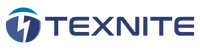This concise guide provides quick and practical solutions to some of the most common issues encountered with Programmable Logic Controllers (PLCs). It's an essential resource for professionals seeking efficient troubleshooting methods.
1. PLC Not Powering Up
-
Power Source Check: Ensure the PLC is properly connected to its power source. Verify that there is no issue with the power supply or cable connections.
-
Fuse and Circuit Breaker Inspection: Check for any tripped circuit breakers or blown fuses, and replace or reset them as needed.
2. Communication Failures
-
Cable and Port Inspection: Ensure all communication cables are securely connected and in good condition. Check for any damage or wear and replace if necessary.
-
Network Settings Verification: Confirm that network settings, including IP addresses and subnet masks, are correctly configured and match with the network requirements.
3. Input/Output (I/O) Problems
-
I/O Module Check: Inspect the I/O modules for proper seating and connection. Reseat if necessary.
-
Wiring Inspection: Examine the wiring to the I/O modules for loose or damaged connections and repair as needed.
-
Test Inputs/Outputs: Use a multimeter or similar testing device to confirm that the inputs and outputs are receiving and sending the correct signals.
4. PLC Program Errors
-
Code Review: Look for errors in the PLC program, such as incorrect logic or syntax errors. Use the PLC's programming software to diagnose and correct these issues.
-
Backup Restoration: If available, restore the PLC program from a backup version known to function correctly.
5. Overheating Issues
-
Ventilation: Ensure that the PLC is in a well-ventilated area and that its cooling mechanisms (fans, heat sinks) are clean and functioning properly.
-
Ambient Temperature: Check that the ambient temperature is within the operating limits of the PLC.
6. Erratic or Unusual Behavior
-
Reset the PLC: Sometimes, simply resetting the PLC can resolve transient or unexplained issues.
-
Firmware Update: Check for firmware updates from the manufacturer and apply them if available.
Conclusion PLC issues can range from simple power problems to more complex communication and programming errors. This guide offers a starting point for addressing some of these common challenges quickly and effectively. For more complex issues or if these solutions do not resolve the problem, consult the PLC's manual or contact a professional technician.
Disclaimer: While these quick fixes can resolve many common PLC issues, always consider safety first. Ensure all power is turned off before inspecting or servicing any electrical equipment. If in doubt, seek assistance from a qualified professional.